
Relationships are the basis of relational database design. When set up properly, table relationships will ensure your database runs like a well oiled machine. However, sometimes we run into systems where relationship keys are open to the user, exposing data to the risk of human error if a relationship is changed improperly. It’s sometimes desirable to these relationships to use a proper relationships to connect tables, a laborious task depending on the size of your database. This post discusses a convenient trick to populate Primary Keys, a reminder about mismatched data types, and a modular script to help populate foreign keys when refactoring a key relationship. So you have a relational database that you want to change from an exposed key relationship to a hidden one with s or serial entered values. Creating a new Primary Key field and setting it up to populate keys on record creation is easy, but now you have to populate all existing records in the database.
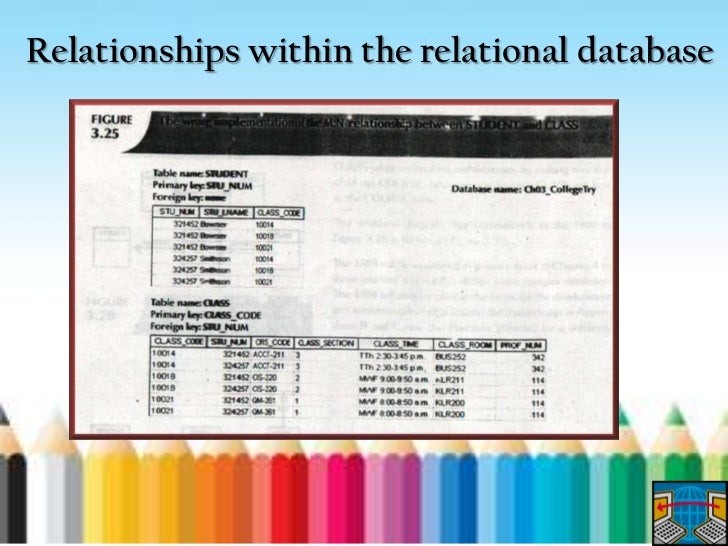
This can also be easy using a script or menu action to “” and “” for all records in the database. This may not be the best method, however, since it’s susceptible to record locking and it will trigger any values. There is a way to avoid this by using the following steps:change the key field to a calculation with “Get ( UUID )”.make sure to index the calculation so the values are stored.this will populate all records with a key value.Save these changes by exiting the manage database dialogue.change the key field back to a text field with an auto enter value to complete the process.With this method, since no scripts or users are actually accessing and changing the data in any of the records, the database won’t trigger any modification auto-enter updates.
Since this isn’t performed on a layout or in any fields, you won’t have to worry about script triggers either.While working on a project to refactor a relationship, we came across an interesting quirk when we ran into a relationship made with mismatched data types. A text field in the parent table was being matched to a number field in the child table.
Filemaker Example Database

From one side of the relationship, this works just fine, but from the opposite direction the records were linking in unintended ways. When evaluating the relationship from the text field, it would filter out all non-numeric characters and evaluate the relationship based on the numeric characters in the number field. Conversely, from the number field, it would take the entire contents of the field and compare it to the entire contents of the text field and look for an exact match. For instance, a text field with the value “A123” would find a relationship with any number fields with the value “123” in it (eg A123, 123B, 1C23, etc.) while the number field of “A123” would only have a matching relationship with the text field with “A123” in it. Just replace the blue text with the layouts and fields you want used in the script, all of them are required.
Relational Database Design With Filemaker Pro Rar File
The script is also designed with server compatibility, so any errors are returned as a global variable ( $$KeyError ). Most of these errors would occur if the layouts or fields provided in the initial JSON object are not found, or if the new primary key field has missing or duplicate values. It will also return a list of child records that fail to be written (likely due to record lock) with their parent’s old pk value and the record number in the found group of children.Here’s a look at the script, you can also find it in a demo file below.